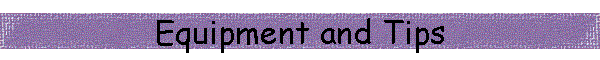|

| |
Equipment
Recent advances in digital video cameras and multi-media
PCs make professional-level video production easier and more affordable then
ever; you can make your own version of Blue Crush! Recommended equipment for surf videography include
the Canon XL1s
 digital video camera, or the smaller, lighter and less expensive Canon
GL2.
digital video camera, or the smaller, lighter and less expensive Canon
GL2.  In both cases, a 2X tele-extender is also needed to provide the
proper amount of telephoto power for surf videography. In both cases, a 2X tele-extender is also needed to provide the
proper amount of telephoto power for surf videography.
We recommend the Bogen Geared Center Column Tripod (Triman)
 as a stable shooting platform suitable for travel. For great buys on video
cameras and tripods, visit MyCamera.com.
as a stable shooting platform suitable for travel. For great buys on video
cameras and tripods, visit MyCamera.com.
Tips
To achieve good results in surf video photography:
- Make sure you have adequate telephoto power; 20X optical
zoom is entry level, and 30-40X optical zoom is recommended. Forget
about digital zooms as they degrade the image quality far too much.
- Make sure you have a great tripod; if it doesn't cost at least $200-$400, it
probably isn't good enough. A really good tripod is essential for steady aim
and smooth panning with the strong telephoto lenses that are necessary.
- Elevate the camera as much as you can (i.e., shoot from as high a
location as you can to be looking down on the surf as much as
possible). If given a choice in camera placement between being closer
to the action or elevating the camera (e.g., between placement at the
water's edge compared with on top of a cliff farther back from the water),
always opt for elevating the camera.
- Always shoot surfing action with automatic focus turned off. This
is because auto focus will often have difficulty with a moving surfer
against the water background.
- To achieve proper focus, zoom in to max telephoto and focus on the
surfers in the lineup. Then zoom out as required, while leaving the
focus unchanged.
- Because video cameras cannot handle a lot of contrast, the surfer in
the scene is often too dark (i.e., under exposed) as the camera's aperture
automatically adjusts to the brightness of the whitewater of the breaking
wave. This is particularly evident on bright sunny day. To solve
this problem, manually adjust the camera to open up the aperture 0.5 to 1.0
f-stops above the automatic setting. This will tend to make the surfer
properly exposed, at the expense of making the whitewater too bright (i.e.,
over exposed). On some cameras, this is equivalent to using the
backlight setting.
- If necessary to do a white balance on the camera, do so on the
whitewater of a breaking wave.
- Always use a sky (UV) filter. On days when sun glint and glare
off the water are apparent, use a polarizing filter as well.
Experiment with rotating the polarizing filter until it minimizes the glare.
- In post production, use a computer or digital video (DV) equipment if possible.
If using analog equipment (e.g., VHS, S-VHS, 8 or HI-8 edit VCRs), design your editing
process to minimize the number of copies of copies required. This is
to limit the generation loss (i.e., degradation in video quality) inherent
with each copy of a copy made in analog formats. With the original
tape defined as the first generation copy, a second generation VHS copy (i.e.,
copy of the original) is fine. The third generation VHS copy is generally
okay. The fourth generation VHS copy begins to show definite degradation,
and the fifth generation copy is considered unusable. The high-band
analog formats (S-VHS and HI-8) will exhibit less generation loss than VHS.
Digital editing with a computer or a DV format VCR will show no generation loss, which is a tremendous advantage
in the editing process.
Click on the banner below to go to Videomaker Magazine and learn all you
need to know about video editing and production!
NEW!
Click here to buy clothing and accessories, videos and
DVDs, music, books and other items related to longboard surfing and the
surfing lifestyle.
Home
|